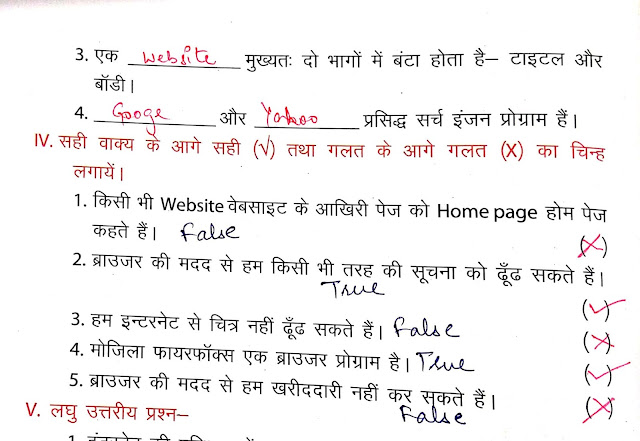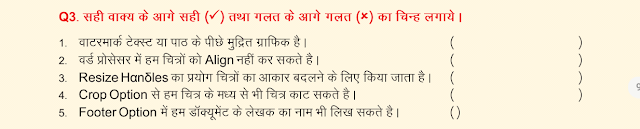CHAPTER 3 - AUDIO VISUAL COMMUNICATION Q/A
Q1. What is digital Camera?
Ans 1- Digital Camera is used to capture images. By using digital camera we can click any type of images and record videos.
Q2 What are advantages of using digital camera?
Ans.- Advantages of Digital camera are-
a). It provides photograph quickly.
b) w can edit images and videos using digital camera.
c) we can share photos and videos of digital camera via mobile phone , email and website.
Q3- What is Webcam?
Ans 3 – Webcam is web camera in computer, it captures images in real time. It can be used for real time chatting and video calling .
Q4- Write Short note on Web Camera?
Ans 4 – Web Camera is an input device. It can be used to capture image and video at any time. Now a days all laptops have inbuilt webcam and it can also attached to computers via cable through USB port.
Webcam is used to connect with other person using internet like video chatting etc.. It can also be used to record videos in real time .
Q 5 – What is USB port?
Ans 5 – In computer the port where we attach Pen Drive is known as USB port.
Q6 – What is Openshot Editor?
Ans 6 – Openshot Video editor is opensource free software. It is used to join or edit photos / images and edit videos or add audio file to make digital story. We can also create video slideshow using openshot video editor.
Q7 .- What are various components of Openshot Editor window?
Ans 7 – Various Components of Openshot Editor Window-
a) Toolbar
b) Project File Window
c) Filter Tab
d) Preview Window
e) Edit Toolbar
f) Zoom Slider
g) Timeline
h) Tracks
i) Filter
j) Play Button
Q 8- Write steps to create a slideshow of images using openshot editor?
Ans8 – steps to create slideshow in openshot editor-
Step 1 – Open openshot video editor by clicking on icon of openshot editor on desktop.
Step 2 – Click on “+” symbol from toolbar and drag and drop some images to projecy file window.
Step 3 – Arrange photos on timeline using drag and drop feature.
Step 4- Add sound files to make slide show interesting. Import song or audio file and drag and drop it on track 1 of timeline.
Step 5 – To view preview of the project , go to preview window and click on play button.
Step 6 – If preview is ok save your project.
Q9 – Write steps to add background music to any video or images using openshot video editor.
Ans 9- Steps to add background music are-
Step 1- Open openshot video editor by clicking on icon of openshot editor on desktop.
Step 2 - Select images/photos and photos to project file tab.
Step 3 – Now select these photos and add photos on timeline by right clicking on photos.
Step 4 – Now add selected audio file or song to different track of timeline using drag and drop method.
Step 5– Now save your video and project.
Q 10 – Label the diagram of openshot editor window.
Ans 10 – Labels are –
1 -Toolbar
2 – Filter Tab
3 – Project file window
4— Preview Window
5 – Edit Toolbar
6- Zoom Slider
7 - Tracks